Struggling with where to put links in your LinkedIn posts? Here’s what to do:
Here’s a quick tip: LinkedIn penalizes posts with external links because it wants to keep users on the platform.
But what if you want to share a blog post, podcast or webinar?
Try this: when you first post, skip adding the link (I know it’s hard not to include it!).
Wait an hour or two, then edit your post to add it.
This way, LinkedIn’s algorithm is more likely to boost your post’s visibility during that critical first hour.
If someone asks for the link earlier, you can always add it in the comments.
You’ll still get engagement even if you add the link right away, but holding off can give your post a better chance to reach more people.
PS – this doesn’t apply to company page posts – only individuals’ posts.
Let me know what you think of this tip!
#linkedin #linkedintips #linkedinexpert #linkedinmarketing









![What is Social Media Marketing? | From A Business Professor [Video]](https://corporatemarketingready.com/wp-content/uploads/2024/09/mp_371255_0_0jpg.jpg)
![Hide and Seek With EXALT // XCOM 2 WOTC Season 9 2024 // Part 19 [Video]](https://corporatemarketingready.com/wp-content/uploads/2024/09/mp_371212_0_0jpg.jpg)
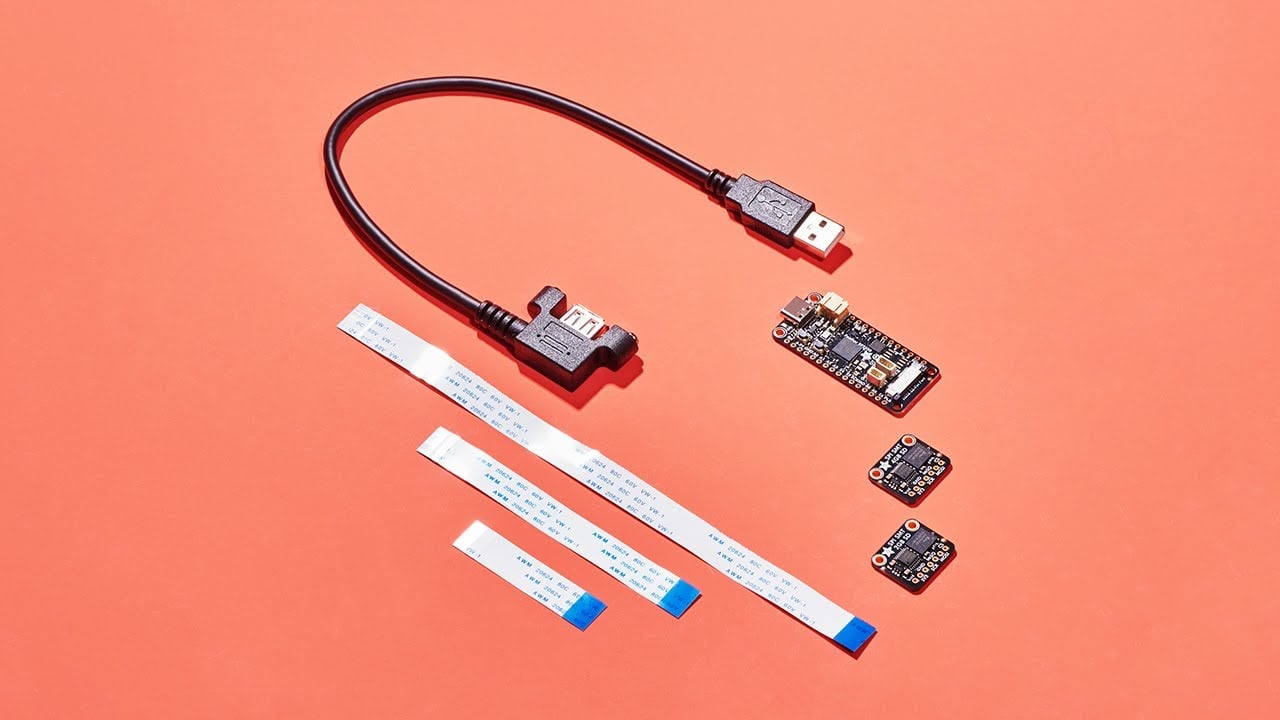
![2023 Locus Awards Finalists! #SciFiSunday Adafruit Industries Makers, hackers, artists, designers and engineers! [Video]](https://corporatemarketingready.com/wp-content/uploads/2023/05/mp_76423_0_ScreenShot20230504at120445PMpng.png)
